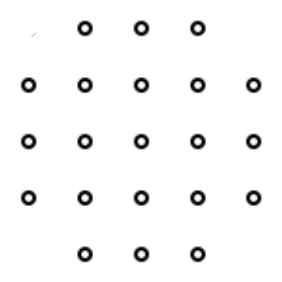Hi everyone, in my last post I told you about who I am and what we’ve been working on for GSoC 2017. In this post, I would like to discuss in detail about our project Hydrus.
Hydrus is a set of Python based tools for easier and efficient creation of Hypermedia driven REST-APIs. Hydrus utilizes the power of Linked Data to create a powerful REST APIs to serve data. Hydrus uses the Hydra(W3C) standard for creation and documentation of it’s APIs.
Let’s discuss Hydrus in detail.
Design
There are three main aspects of Hydrus design. Those are Database design, Data flow and Use cases.
Database Design
The design of the Database takes into account the different types of representations possible using the triple format.
Typically, there are 4 types of triples that are stored in a Graph:
Class >> Property >> Class[GraphCAC]Resource >> Property >> Class[GraphIAC]Resource >> Property >> Resource[GraphIII]Resource >> Property >> Value[GraphIIT]
For a distinction between the different types of Value, we created a Terminal class, which contains a value and it’s unit.
There is also a distinction between properties that map to Resources and Terminals and those that map to Classes.
We call Properties that map to Classes as AbstractProperty and the other as InstanceProperty.
Below is the schema diagram for our database design:
 ***
***
Data Flow
Here is a small illustration as to how data flows in Hydrus.
Hydra API Documentation to server endpoints:

RDF/OWL declarations to server endpoints:
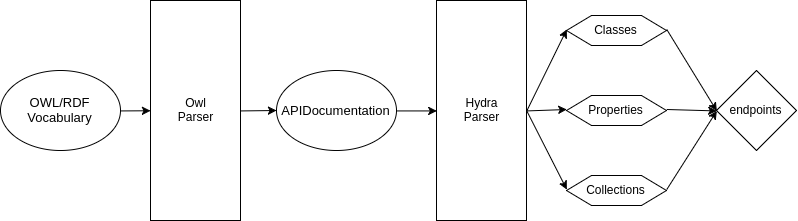
Use cases
This section explains Hydrus’s design and a use case for the same. For the demonstration, the server has the Subsystems and Spacecraft vocabularies.
Here is an example of a system used to serve data using the components of Hydrus:
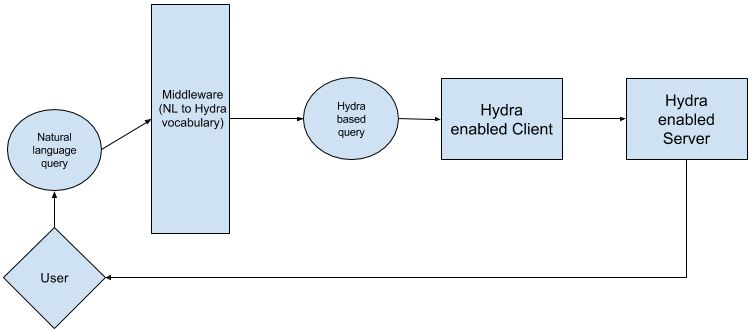
A simple example explaining the use of the above architecture would be:
- User types in the query “What is the cost of a Thermal Subsystem?”.
- Middleware uses NLP to extract keywords
Thermal Subsystemandcostand maps it to the Hydra instances and properties present at the server. - Middleware passes these instances and the underlying query to the client.
- Client models a request and uses the API endpoints to extract the given information from the server.
- Server replies with the required value.
- Client serves data to the User.
Features and Requirements
Features
Hydrus supports the following features:
- A client that can understand Hydra vocabulary and interacts with a Hydra supporting server to basic CRUD operations on data.
- A generic server that can serve required data and metadata(in the form of API documentation) to a client over HTTP.
- A middleware that allows users to use the client to interact with the server using Natural Language which is processed machine consumable language. (under development)
Requirements
The system is built using the following standards and tools:
- Flask a Python-based micro-framework for handling server requests and responses.
- JSON-LD as the preferred data format.
- Hydra as the API standard.
- PostgreSQL as the backend database for storage and CRUD operations.
Apart from this, there are also various Python packages that Hydrus uses. A list of all these packages can be found in the requirements.txt file. It would be advisable to run pip install -r requirements.txt before setting up other things.
Running the Demo server
Please make sure you have docker and docker-compose installed.
Once we have docker up and running setting up the demo server is a piece of cake.
Instructions
- Clone the repository to your local machine.
cdinto the project directory and usedocker-compose buildto build the required Docker containers.- Start the containers using
docker-compose up(With this we have our demo server up and running). - Now, all we need to do is set up and populate the database. Connect to the container using
docker exec -it <container_name or container_id> /bin/bash( You can get the hydrus container name usingdocker ps. It should be something likehydrus*). - Create the database models using
python /app/hydrus/data/db_models.py. - Parse and Insert classes from RDF/OWL vocabulary to the database using
python /app/hydrus/data/insert_classes.py - Insert random data generated by
hydrus.data.generatorusingpython /app/hydrus/data/insert_data.py.
NOTE: This step is only valid for the subsystem example. You’ll need to write your own generator to populate the database for any other example. - Exit the docker container shell using
exit.
The demo server should be up and running at 127.0.0.1:8080/api.
NOTE: Docker port binding is not working in Windows. Windows users can access the server at <docker_ip>:8080/api. You can check your docker_ip using docker-machine ip.
Advanced Usage
Setting up a Hydra server from OWL vocabulary
Setting up a new Hydra server from Hydrus is actually pretty straightforward and involves the following steps:
1. The first step is parsing the HydraClasses and their SupportedProperties from the OWL vocabulary.
To set up a new Hydra server you need to provide an OWL vocabulary.
Hydrus.hydraspec.parser can be used to generate parsed classes. Just import the OWL vocabulary in parser.py and run it. It will parse and convert all the OWL classes and properties into HydraClasses and their SupportedProperties.
For example -
We have the Subsystem OWL vocabulary defined in Hydrus.metadata.subsystem_vocab_jsonld.
Import this into parser.py using
from hydrus.metadata.subsystem_vocab_jsonld import subsystem_data
Pass this vocab to data
if __name__ == "__main__":
# NOTE: Usage must be in the following order
# get_all_properties() >> hydrafy_properties() >> properties
# get_all_classes() + properties >> hydrafy_classes() >> classes
# classes >> gen_APIDoc()
data = subsystem_data
# Get all the owl:ObjectProperty objects from the vocab
owl_props = get_all_properties(data)
......
Running the parser.py will return HydraClasses and their SupportedProperties.
We can save this as parsed_classes using Output redirection. Running python parser.py > parsed_classes should do it!
Now we’re ready to move forward. The next steps involve generating a Hydra vocabulary and various contexts.
2. Generating HydraVocab from parsed classes
Hydrus.hydraspec.vocab_generator can be used to generate a Hydra Vocabulary from the parsed classes. Vocab generator mainly consists gen_vocab function.
def gen_vocab(parsed_classes, server_url, item_type, item_semantic_url):
"""Generate Hydra Vocabulary."""
SERVER_URL = server_url
ITEM_TYPE = item_type
ITEM_SEMANTIC_URL = item_semantic_url
vocab_template = {
"@context": {
"vocab": SERVER_URL + "/api/vocab#",
"hydra": "https://www.w3.org/ns/hydra/core#",
"ApiDocumentation": "hydra:ApiDocumentation",
"property": {
......
We need to pass the following variables into gen_vocab() for generation of a Hydra Vocabulary
parsed_classes- Use the classes parsed earlier from the OWL vocabulary.server_url- Url where the server is hosted.item_type- Item type can be anything depending upon what is being served by the API. For example in Subsystems exampleitem_type = Cots.item_sematic_url- Semantic reference of the Item.
Vocab generator uses a Hydra Vocabulary template vocab_template to generate the required hydra vocabulary.
After passing all these variables, simply running the vocab_generator.py will return a Hydra vocabulary for the server.
print(gen_vocab(parsed_classes, "https://hydrus.com/", "Cots",
"https://ontology.projectchronos.eu/subsystems?format=jsonld"))
Use Output redirection to save it, Running python vocab_generator.py > vocab should do it!
3. Generating the Entrypoint and Entrypoint_context
-
Entrypoint Generator
Hydrus.hydraspec.entrypoint_generatoruses an Entrypoint template to generate the required Entrypoint data.def gen_entrypoint(server_url, item_type): """Generate EntryPoint.""" SERVER_URL = server_url ITEM_TYPE = item_type entrypoint_template = { "@context": SERVER_URL + "api/contexts/EntryPoint.jsonld", "@id": SERVER_URL + "api/", "@type": "EntryPoint", ITEM_TYPE.lower(): "api/%s/" % (ITEM_TYPE.lower()) } return json.dumps(entrypoint_template, indent=4)We can generate the data for entrypoint simply by doing something like this:
print(gen_entrypoint("https://hydrus.com/", "Cots"))
-
Entrypoint Context Generator
Hydrus.hydraspec.entrypoint_context_generatoralso uses a similar template to generate the entrypoint context.
def gen_entrypoint_context(server_url, item_type):
"""Generate context for the EntryPoint."""
SERVER_URL = server_url
ITEM_TYPE = item_type
entrypoint_context_template = {
"@context": {
"hydra": "https://www.w3.org/ns/hydra/core#",
"vocab": SERVER_URL + "/api/vocab#",
"EntryPoint": "vocab:EntryPoint",
ITEM_TYPE.lower(): {
"@id": "vocab:EntryPoint/"+ITEM_TYPE,
"@type": "@id"
}
}
}
return json.dumps(entrypoint_context_template, indent=4)
We can generate the data for entrypoint context simply by doing something like this:
print(gen_entrypoint_context("https://hydrus.com/", "Cots"))
Both the Hydrus.hydraspec.entrypoint_generator and Hydrus.hydraspec.entrypoint_context_generator can be used to generate Entrypoint and Entrypoint_context data.
4. Binding all the generated data in Hydrus.app
Hydrus.app is the main Flask application from where all the Contexts and endpoints are server.
The implementation of app.py is pretty straightforward.
Modify Hydrus.app to use the generated data (vocab, entrypoint and entrypoint_context) and change the endpoints depending upon your requirements.
Endpoints are defined in api.add_resource like this:
# Needs to be changed manually
api.add_resource(Item, "/api/<string:type_>/<int:id_>", endpoint="cots")
5. Starting the API server
Use these instruction to start your hydra development server locally.
NOTE: You’ll have to modify the OWL vocabulary references in these instructions too.
Manipulating data
We already saw how insert work in the Adding instance section, we will now see how the other crud operations work and what are the errors and exceptions for each of them.
CRUD operations
There are four supported CURD operation (insert, get, delete and update). Here are examples for all four:
GET
from hydrus.data import crud
import json
instance = crud.get(id_=1, type_="Spacecraft_Communication") # Return the Resource/Instance with ID = 1
print(json.dumps(instance, indent=4))
# Output:
# {
# "name": "12W communication",
# "object": {
# "@type": "Spacecraft_Communication",
# "hasMass": 98,
# "hasMonetaryValue": 6604,
# "hasPower": -61,
# "hasVolume": 99,
# "maxWorkingTemperature": 63,
# "minWorkingTemperature": -26
# }
# }
INSERT
instance = {
"name": "12W communication", # The name of the instance must be in "name"
"object": {
# The "object" key contains all the properties and their values for a given instance
"maxWorkingTemperature": 63, # InstanceProperty: Value, Value is automatically converted to Terminal Object
# In case the Value for a property is another Resource, we use the following syntax
"hasDuplicate":{
"@id": "subsystem/34" # The "@id" tag gives the ID of the other instance
}
# In case the property is an AbstractProperty, the class name should be given as Value
"@type": "Spacecraft_Communication", # AbstractProperty: Classname, Classname is automatically mapped to relevant RDFClass
}
}
#Once we have defined such an `instance`, we can use the built-in CRUD operations of Hydrus to add these instances.
from hydrus.data import crud
crud.insert(object_=instance) # This will insert 'instance' into Instance and all other information into Graph.
# Optionally, we can specify the ID of an instance if it is not already used
crud.insert(object_=instance, id_=1) #This will insert 'instance' with ID = 1
DELETE
from hydrus.data import crud
import json
output = crud.delete(id_=1, type_="Spacecraft_Communication") # Deletes the Resource/Instance with ID = 1
print(json.dumps(output, indent=4))
# Output:
# {
# 204: "Object with ID : 1 successfully deleted!"
# }
UPDATE
from hydrus.data import crud
import json
new_object = {
"name": "14W communication",
"object": {
"@type": "Spacecraft_Thermal",
"hasMass": 8,
"hasMonetaryValue": 6204,
"hasPower": -10,
"hasVolume": 200,
"maxWorkingTemperature": 63,
"minWorkingTemperature": -26
}
}
output = crud.update(id_=1, object_=new_object) # Updates the Resource/Instance with ID = 1 with new_object
print(json.dumps(output, indent=4))
# Output:
# {
# 204: "Object with ID : 1 successfully updated!"
# }
Exceptions
The CRUD operations have a number of checks and conditions in place to ensure validity of data. Here are the exceptions that are returned for each of the operations when these conditions are violated. NOTE: Relevant all responses are returned in JSON format
GET
# A 401 error is returned when a given AbstractProperty: Classname pair has an invalid/undefined RDFClass
{
401: "The class dummyClass is not a valid/defined RDFClass"
}
# A 404 error is returned when an Instance is not found
{
404: "Instance with ID : 2 NOT FOUND"
}
INSERT
# A 400 error is returned when an instance with a given ID already exists
{
400: "Instance with ID : 1 already exists"
}
# A 401 error is returned when a given AbstractProperty: Classname pair has an invalid/undefined RDFClass
{
401: "The class dummyClass is not a valid/defined RDFClass"
}
# A 402 error is returned when a given Property: Value pair has an invalid/undefined Property
{
402: "The property dummyProp is not a valid/defined Property"
}
# A 403 error is returned when a given InstanceProperty: Instance pair has an invalid/undefined Instance ID
{
403: "The instance 2 is not a valid Instance"
}
DELETE
# A 401 error is returned when a given AbstractProperty: Classname pair has an invalid/undefined RDFClass
{
401: "The class dummyClass is not a valid/defined RDFClass"
}
# A 404 error is returned when an Instance is not found
{
404: "Instance with ID : 2 NOT FOUND"
}
The update operation is a combination of a delete and an insert operation. All exceptions for both the operation are inherited by the update operation.
Setting up the server
The following section explains how the server needs to be set up to be able to serve the data we added in the previous section.
The generic server is implemented using the Flask micro-framework. To get the server up and running, all you need to do is:
from hydrus.app import app
IP = "127.0.0.1"
port_ = 8000
app.run(host=IP, port=port_)
# The server will be running at http://127.0.0.1:8000/
Running tests
There are a number of tests in place to ensure that Hydrus functions properly. For running tests related to ensuring the validity of the database run
python -m unittest hydrus.data.test_db
For running client-side tests related to the server, run
python -m unittest hydrus.test_app
Using the client
(Under development) client not yet ready